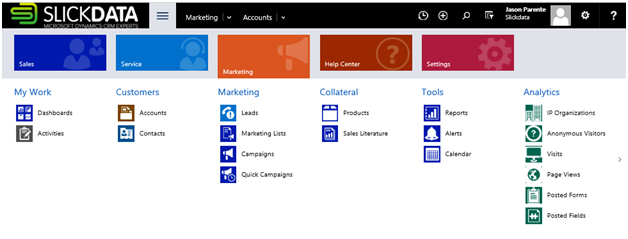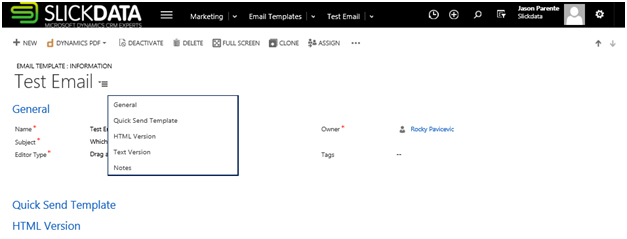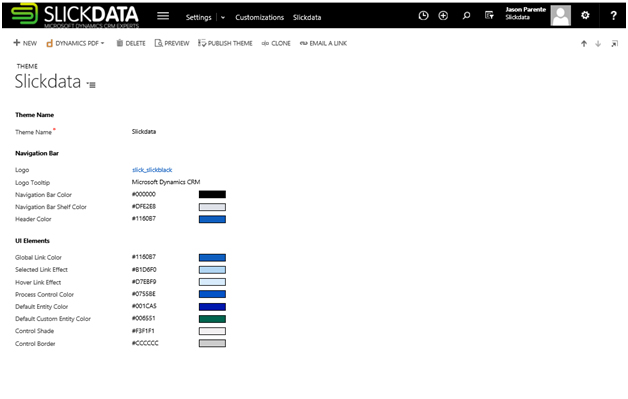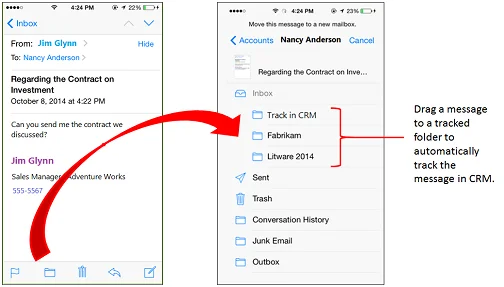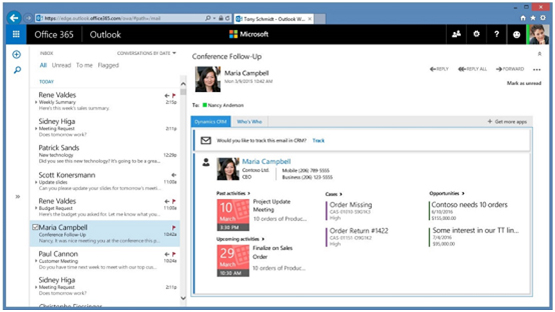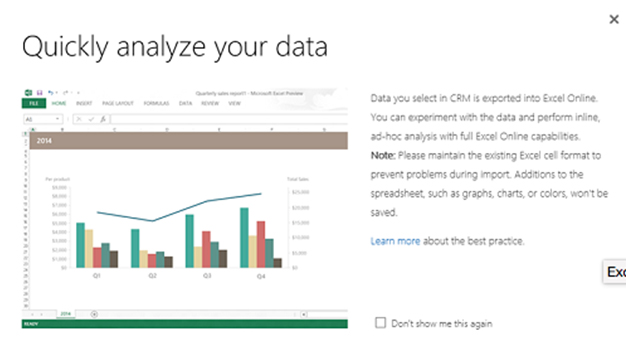On this Blog we will describe the new Microsoft Dynamics Marketing.
What is Microsoft Dynamics Marketing?
Microsoft Dynamics Marketing (MDM) is a cloud-based marketing suite created to generate revenue by better planning marketing campaigns, and executing them across multiple channels. MDM comes with a pre-configured Dynamics CRM sales automation connector, to integrate both platforms and simplify data management and end user experience.
Some Key Features of Microsoft Dynamics Marketing?
Microsoft Dynamics Marketing looks very similar to Dynamics CRM 2013, making it simple to use.
Homepage
As a marketer, you can easily create your own dashboard, with personalized views, key performance indicators and reports. This is done through a graphic editor, allowing easy access to the information you require on a daily basis.
Visual Campaign Editor
Graphically creature campaigns integrating email marketing and social media. In this case, a picture says it all.
Lead Lifecycle Management
Microsoft Dynamics Marketing was created specifically to manage the process of lead acquisition, scoring, distribution and segmentation across both marketing and sales. You can score leads across multiple elements as well as Recency/Frequency of engagement with your campaigns.
Power BI
Using Power BI you can use excel based reporting tools without a manual data export or you can use one of Power BI’s predefined reports to visualize your data.
Functionality of Microsoft Dynamics Marketing?
Microsoft Dynamics Marketing has 5 main sections.
Projects
This is where you’ll do your marketing project management. You’ll find Project status info as well as the ability to create and assign tasks to members of your team.
Marketing Execution
This is where you set up your marketing campaigns, manage your contacts and leads, setup landing pages, create your email marketing campaigns and much more.
Assets & Media
Among other functionality, this is your library of media. You can manage file sharing with other members of your team as well as file versioning.
Budget
The name says it all. This section will provide tools to manage expenses, quotes, invoices, as well as creating and managing budgets.
Performance
The Performance section is more of a reporting section. Microsoft Dynamics Marketing comes pre-installed with a long list of reports that you can use to manage your marketing campaigns.
Speak with our team and let’s see how we may reduce your marketing costs and lower the complexity of your Marketing infrastructure.